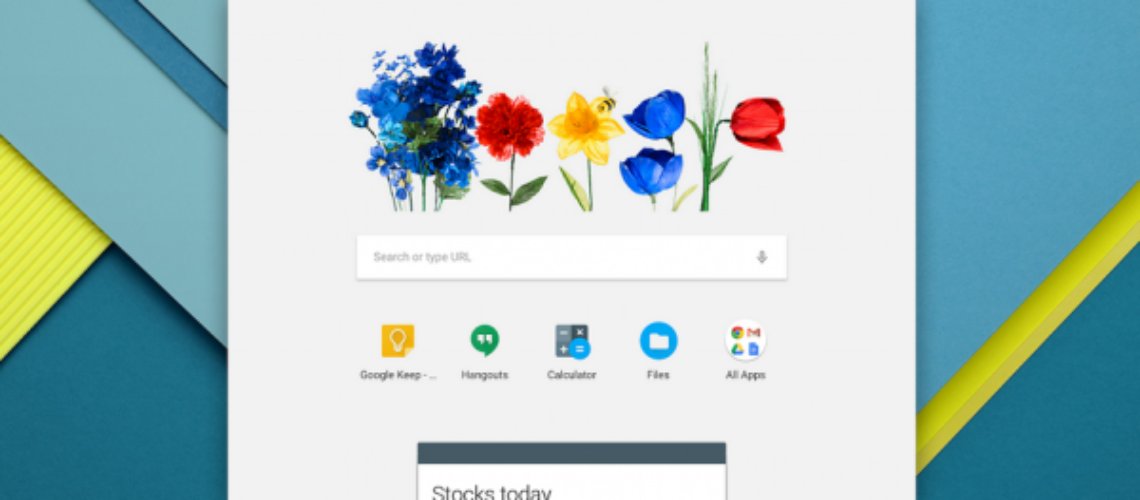There is probably no Android user, who would deny the usefulness of Google Now with the bits of helpful information it presents – news, weather, traffic, etc. Users of Chrome OS can soon enjoy these functionalities as well since the company is about to add them to the upcoming Google Launcher 2.0.
Chrome OS users can try the Beta Channel, which according to Google’s Francois Beaufort is fast and uncomplicated, and will help you dive into new activities.
“Search has been enhanced to help you find what you are looking for faster, apps you most often use right have been put at your fingertips, and the power of Google Now has been brought to your Chromebook,” wrote Beaufort in a Google+ post.
An exact date for the official release of the “stable” version has not been set yet.
What’s New?
The new Launcher appears with the Google logo on top and a search box. Below, users can find the four most recent applications, the “all apps” button and information cards from Google Now.
The current beta also has a handful of new features to show:
- The users now can open pass protected ZIP files.
- A new option in Settings sets the time zone automatically based on the user’s location.
- The Files app alongside other applications has been redesigned with the design scheme the company has released in Android 5.0 Lollipop.
- The small pop-up showing the entire user’s apps is now replaced with a larger window in the center of the screen.
Users who would like to give the Beta Channel a try can do so quite easily:
Log in as the “owner” and slick on your account picture. Go to Settings> About Chrome and then click More Info, and select the Change Channel option.
Keep in mind that the reverse process will wipe all local data on the Chromebox or Chromebook before switching back to the “stable” version.