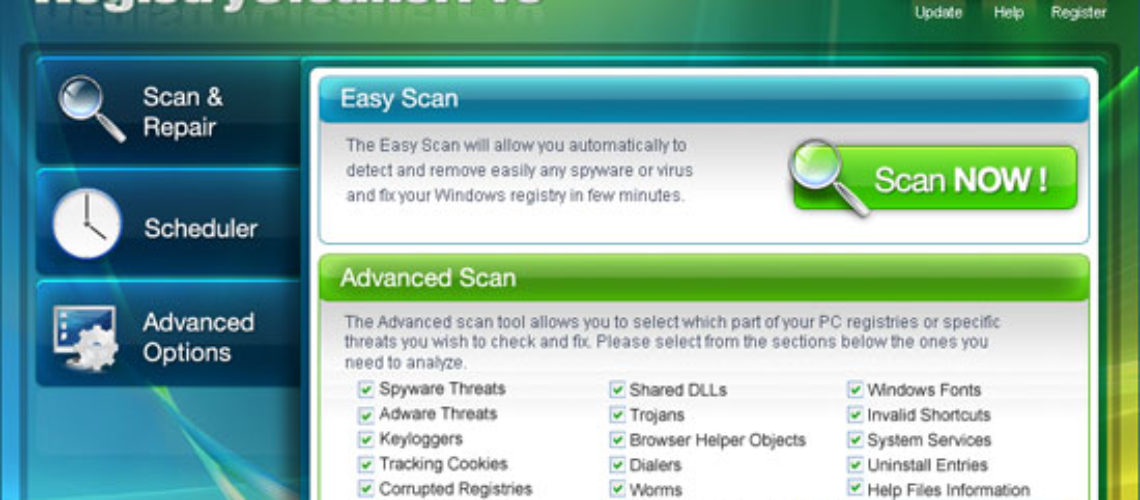Although Registry Cleaner Pro is a legitimate registry cleaner program for Windows, some experts consider it a rogue.
What Is Registry Cleaner Pro?
Registry Cleaner Pro claims to be “the best registry cleaner as it’s designed for average home PC users – people who just want their PC to perform at its best.”
According to its authors, Registry Cleaner Pro is user-friendly. It ensures a healthy PC by taking care of the most common PC problems. Once installed, it performs registry cleaner, process, malware and privacy file scanner, and startup manager.
Why Is Registry Cleaner Pro Considered a Potentially Unwanted Program (PUP)?
Registry Cleaner Pro is classified as a rouge application because it generates multiple alerts about your PC being infected. Its sole purpose is to scare you and then offer you to purchase its full version promising to perform a full scan of your system. Registry Cleaner Pro does not, however, detect real problems with your PC. Its alerts and notifications are, in most cases, fake.
How Does Registry Cleaner Pro Enter Your PC?
As with most PUPs, Registry Cleaner Pro can be either personally downloaded from the Web or it can enter your system bundled with another free program you download. The problem with the bundling method is that you are given an option to accept or decline it throughout the installation process, but that option is usually presented quite unclearly. Most users don’t pay close attention to the installation steps and automatically click “next” without reading what they are actually accepting.
To be on the safe side, simply disallow the recommended settings and select the custom option instead. This way you download only what you want and opt out of the rest of the adware.
How to Remove Registry Cleaner Pro?
It’s best to use a proper anti-malware tool to safely remove Registry Cleaner Pro from your system. Or, you can do it manually, by following the steps below.