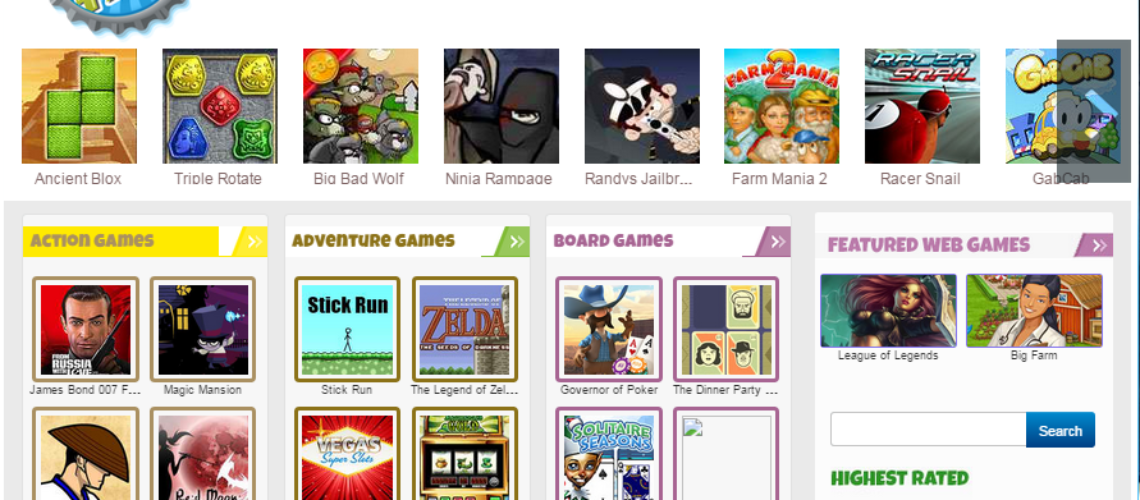What is PlayFizz?
This is a browser extension that you should avoid at all costs. Although it is promoted as being able to help you save money on your online shopping, you are better off without it. Mainly because it is very doubtful that it will be of any help whatsoever. In fact, having it may result in just the opposite. The ads it will start displaying after it has been installed will be quite irritating as they will impede with your browsing. There is a bigger concern, however, and it is that some ads may transfer you to unsafe web pages. This is why removing PlayFizz immediately is recommended by security specialists.
==========================================================================
==========================================================================
How Did PlayFizz Enter My PC?
It is very likely that you have not installed this program on your system willingly. As it is classified as adware, bundling is one of its means of distribution. In other words, it is attached to installers of freeware. This way, it can take advantage of inattentive users and get installed surreptitiously. It goes without saying that we recommend being always alert when installing all kinds of programs if you do not want to unwittingly install unwanted programs such as PlayFizz, as well. Also, sometimes infections use bundling to spread, so you should be very careful with selecting what software dispensers to trust.
What Does PlayFizz Do?
There is only one purpose to PlayFizz, and it is to display advertisements. The program is compatible with Internet Explorer, Google Chrome, and Mozilla Firefox. These advertisements can present all sorts of things: discounts, coupons, raffles, diets, etc. They may even be related to your browsing habits as adware programs are able to collect information related to them and display appropriate advertisements. Clicking on the ads is strongly advised against. The reason for this being that some may be misleading and take you to malicious websites. Once there, you may become the victim of a phishing scheme or your system may be targeted for infection. Either way, the consequences for your security will be dire as the most likely target for these attacks will be your personal and financial information. This is why the ads should be avoided at all costs regardless of how tempting they seem. It will be easy to identify these as they will be labeled as “Ads by PlayFizz.” Another thing that you have to do as soon as possible is to get rid of the program. And we will show you exactly how to do that.
How to Remove PlayFizz?
A simple uninstall is all you have to do to get rid of PlayFizz. Just go to Control Panel, then open up the list of programs, find PlayFizz, and uninstall it. That’s it. There is a catch, however. Since PlayFizz has been present on your PC, this means that it is vulnerable. Some other intruder may have already infiltrated it. And it may not be as harmless as PlayFizz. To make sure your system is not exposed to any risks, it is best to install a reliable antimalware tool on it. It will stop any intruders from attempting to sneak onto your PC. This is the best way of ensuring your system’s safety.