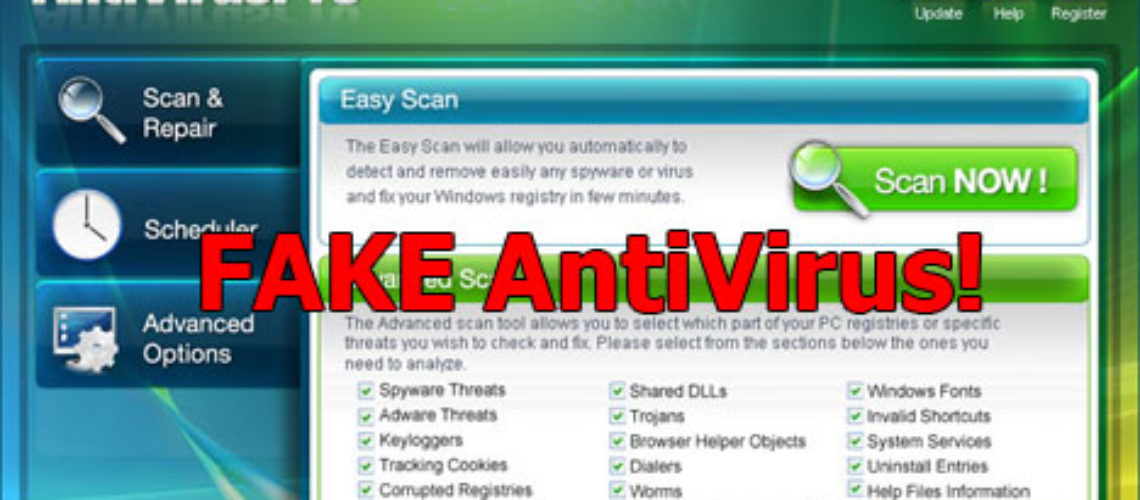The fake anti-virus program, also known as rogue anti-virus program and referred to as scareware, is software that misleads to be beneficial for the system’s security but in reality offers limited or no security and generates misleading alerts. The rogue anti-virus program also tries to lure users to take part in various transactions that are fraudulent in nature.
Wisely disguised to act as legitimate spyware removal programs, the fake anti-virus programs are fake applications created by hackers. They aim to sell rogue applications and software or to present to the users various advertisements with false information
How Does Fake Anti-Virus Software Enter My Computer?
The designers of the rogue security software are quite skilled to create pop-up windows that have legitimate look and advertise different updates of security software. These pop-up windows are made to appear on the PC screen during the surfing process. These alerts provoke the user to take action by clicking on the offer in order to accept the updates, install the software, or remove the spyware. However, when the user does any of the above, the rogue security software is downloaded on his computer. When the trial period stops, then the computer starts showing pop-ups that lure the user into buying the software. In case the user does follow the recommendations, there is a risk to delete the original anti-virus program and add the false one. Once installed, the rogue security software might be hard to remove.
Often the rogue security software appears in the search results, when the users are looking for trustworthy antispyware software which plays an important role in the protection of the computer.
How Does the Fake Anti-Virus Software Affect the Computer?
The fake anti-virus software could report a virus existence, even if the computer system is actually clean. At the same time, it might fail to inform the user of a virus and further try to false the security update process of Microsoft.
Sometimes, with the installation of rogue security software, the user also installs malicious software right on one’s computer so that the fake anti-virus software has an infection to detect. The rest of the things that the rogue security software can do include:
- Trick the user into a fraudulent transaction.
- Steal personal information through social engineering.
- Install malware to steal users’ data.
- Launch pop-up windows that contain misleading and even false alerts.
- Slow the computer or corrupt the files.
- Disable the Windows updates or the updates to the legitimate antivirus software.
- Prevent the user from visiting antivirus vendor websites.
The Top Fake Anti-Virus Software Scanners to Avoid.
The fake anti-virus scanners that have to be avoided are of different forms. Some of them change the browser window in such a way as to resemble a legitimate program, while others use a virus. The aim is to trick the user into installing the program and then the result could range from simple annoyance to devastation.
The Top Ten Fake Anti-Virus Programs That Are Unusually Deceiving Are:
- Antispyware XP 2009 (also coming under the names of Antivirus 2008, Antivirus XP/Vista and Antivirus XP 2009, XP Antispyware 2009)
- Antivirus 360
- WinCleaner 2009
- Malware Doctor
- Spyware XP Guard
- Spyware Remover 2009
- Total Protect 2009 / Total Defender / Total Security
- Virus Shield 2009 / Virus Shield Pro
- Windows Security Suite
- WinAntivirus XP / Vista
How to Protect Your Computer from Fake Anti-Virus Software?
- Install a firewall and keep it active.
- Use automatic updates.
- Install and update the antivirus and antispyware software. Only Windows 8 has an antivirus protection that is always turned on. The users running on different operating systems can download and use the Microsoft Security Essentials.
- Be careful when clicking on links offered in emails or in the social networks.
- Work with a standard user account.
How to Act If You Think There Is Rogue Security Software on Your Computer?
- Use Microsoft Safety Scanner or your antivirus software to scan your computer.
- Ask a Microsoft partner for help, search for someone in your area.
- Check the accounts for sensitive information that you might have entered in a rogue security software site or in a pop-up window.
The Verdict
In case the user has one of the rogue security programs in the computer, he should immediately remove it as the longer the program stays in the system, the worse damage it can make.