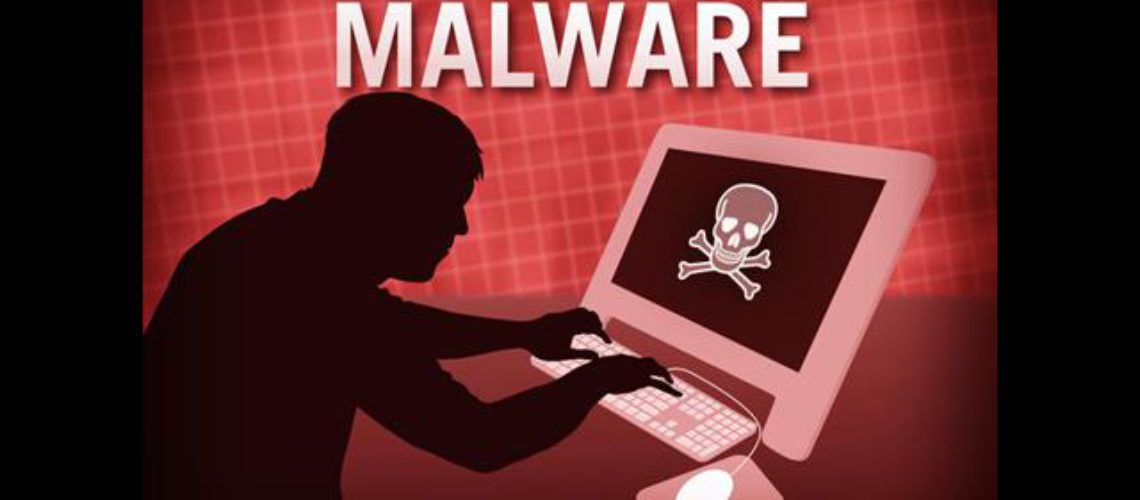If you have used the mods Angry Planes and/or No Clip mod, chances are the keylogger called fade.exe has infected your computer.
What Is Fade.exe?
Fade.exe is an executable file and as such, its primary purpose is to launch a parasite. Although fade.exe is a part of a threat, it can also work on its own. Sometimes, however, fade.exe may be present in your system, but you may not notice your computer has been infected. That is possible when fade.exe has slipped into your PC via a file installed by harmless software. In this case, fade.exe may not present a threat to your privacy and the system. Such cases are rare.
Fade.exe first appeared on GTAForums, and later confirmed by GTA5-Mods.com.
According to GTA5-Mods, “The Angry Planes mod was downloaded and run by thousands of people on GTA5-Mods.com and various other community mod hosting sites and forums. It was even features in Kotaku and PC Gamer.” They continued, “The mod did exactly what it advertised, however it also spawed a thread that installed malware on your machine behind the scenes. The threat was not picked up by running the .asi file through VirusTotal, which made it difficult to detect before running. This was an extremely sneaky attack, something I can’t say I’ve seen in 12 years of GTA modding.”
How to Remove Fade.exe?
If you’ve used these mods, the least you can do is change your passwords. However, you must fully remove fade.exe from your system and in order to do so, you must use a legitimate anti-malware tool. It will perform a full system scan for you and will remove it successfully.