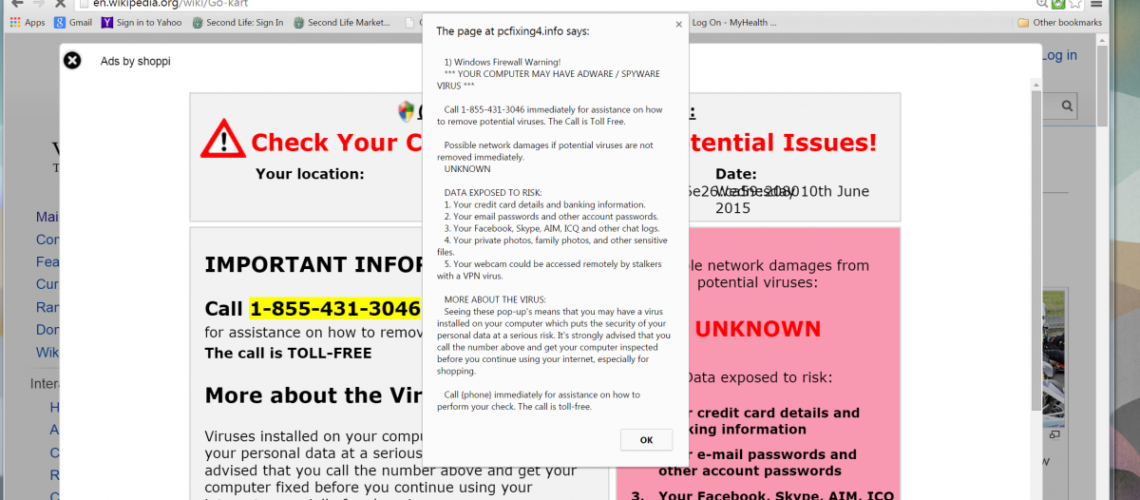Pcfixing4.info is classified as an ad-supported program which not only generates multiple pop-up ads while you are browsing the Web, but also displays fake warning messages that your computer has been infected by a serious threat, and you need to call the provided tech support number for help. Malware experts warn that calling the number will only put you into a greater trouble. The only solution then is removing the adware completely from your system.
==========================================================================
==========================================================================
Pcfixing4.info Description
Pcfixing4.info enters your system without your consent and installs itself as a browser extension. It is compatible with the commonly used browsers such as Internet Explorer, Mozilla Firefox, and Google Chrome.
Once installed, it starts generating multiple pop-up advertisements of products and services similar to what you have previously searched for on the Web. This is possible thanks to Pcfixing4.info’s spying capabilities – it monitors your browsing routine and search preferences and then customizes the ads accordingly. You may also notice various banners and in-text hyperlinks on the websites you visit.
The pop-ups are typical for most of the ad-supported programs. Pcfixing4.info, however, does exhibit an additional malicious trait – it works as a tech support scam.
In addition to the pop-up ads it generates, it shows a warning message stating that your computer has been infected by a serious threat. In order to fix it, you are prompted to call the provided tech support phone number. Calling the number, however, will not fix the issue. The fake tech support representative will tell you that you need to pay in order to have them remove the virus, but paying the required fee will not fix the issue either. The cyber criminals behind Pcfixing4.info will collect your payment, but they will leave the malicious program inside your system. That means they can soon display the same warning message again – asking for more money.
Considering the above, here’s what you should not do if your PC is infected by Pcfixing4.info:
- Do not click the pop-up ads, banners or in-text links as you may be redirected to potentially corrupted web pages that may further infect your system
- Do not trust the warning messages stating that your system is infected – they are fake
- Do not call the provided tech support phone number
- Do not pay the required fee to have the problem “fixed”
- Do not try to remove the adware if you are not certain how to do it; you risk leaving some malicious components behind which may also harm your system
How Does Pcfixing4.info Enter Your PC?
Typically, adware such as Pcfixing4.info enter your system via freeware you download from the Web. Various ad-supported programs, PUPs (potentially unwanted programs) and malware are bundled with the free programs available out there. Luckily, users have the option to opt out of the bundling during the installation process. Thus, when downloading free programs from the Web, watch the installation closely and disable all settings and features – even the default ones – you are not familiar with.
How to Remove Pcfixing4.info
Removing Pcfixing4.info requires the installation of a powerful and trustworthy anti-virus program that will scan your whole system and remove all threats permanently. It will also continue to protect your system from future threats.