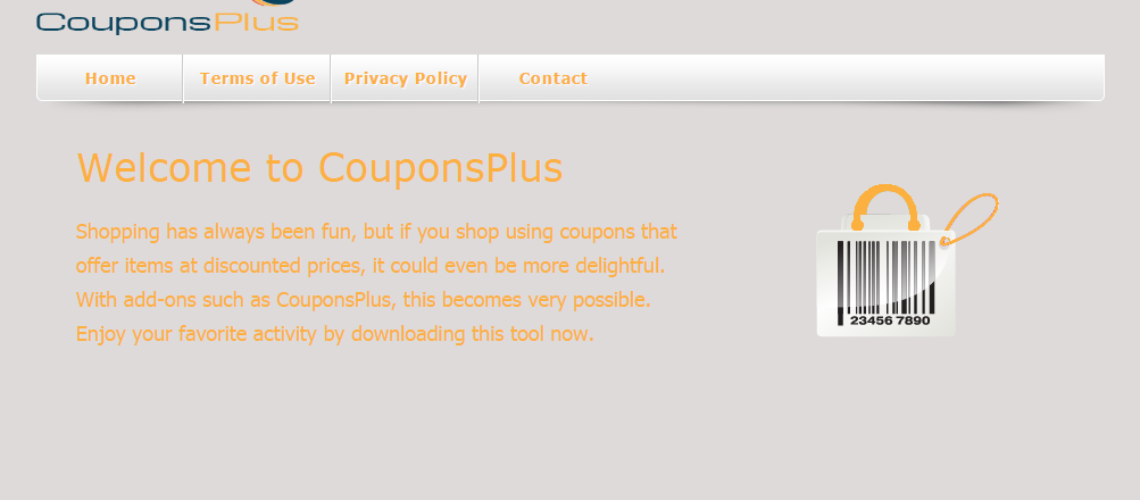What is Ads by CouponsPlus?
If at some point pop-up advertisements start appearing with the label “Ads by CouponsPlus,” then this means that an adware program has been installed on your computer. Naturally, the program in question is called CouponsPlus. Such software is widely considered to be unwanted. The ads that it will generate will be quite annoying, and will get in the way of your browsing. What is even worse is the fact that clicking on the ads may have devastating consequences for your PC’s security. There is a possibility that some ads will actually redirect you to unsafe websites. Due to these security concerns, it is recommended that you remove CouponsPlus as soon as possible.
==========================================================================
==========================================================================
Where Did CouponsPlus Come from?
CouponsPlus is a typical adware program. The most likely case is that it has been bundled together with some freeware that you have recently installed. You probably were not very attentive during the installation process and missed the bit where it informed you that CouponsPlus will also be installed. It is important to always read carefully through all information that is presented to you when installing software. This way you will avoid getting applications such as CouponsPlus on your system.
What Does CouponsPlus Do?
As we already pointed out, CouponsPlus is an adware program and as such its job is to generate advertisements whenever you are surfing the web. After being installed, CouponsPlus attaches a browser extension to Internet Explorer, Mozilla Firefoxの, or Google Chrome, depending on which one you are using. This is how it is able to present the ads.
Another thing it will do is to gather information on your browsing. Anything from your IP address to browsing history, 検索クエリ, cookies, 等. This is how it is able to display ads relevant to each user’s preferences. こちらです, it is more likely that users will click on the ads, which will bring higher revenue for the developers of the program.
There is a huge downside to adware programs such as CouponsPlus, しかしながら, and it is not the fact that the advertisements will annoy you. There is some chance that not all advertisements are genuine. Some may lead to phishing or malicious websites. This will not be good for your computer’s security as it will be at risk of getting infected. And any data that you store on it may be stolen. This is why adware should not be trusted. And it is best to remove CouponsPlus right away.
How to Remove CouponsPlus?
Removal of CouponsPlus should be performed immediately after it has been discovered on your computer. それを行うには, you can uninstall it manually. This does not take much effort. All you need to do is go to Control Panel, then open up the list of programs, find CouponsPlus, and uninstall it. It is important to note that this may not be the only adware program that has snuck into your PC. So try to find any others and uninstall them, 同じように. Also keep in mind that some infections may have managed to infiltrate your PC if you have clicked on any of the ads. Because of this, the best thing to do is acquire a powerful security program. It will clean your system and prevent future security breeches.