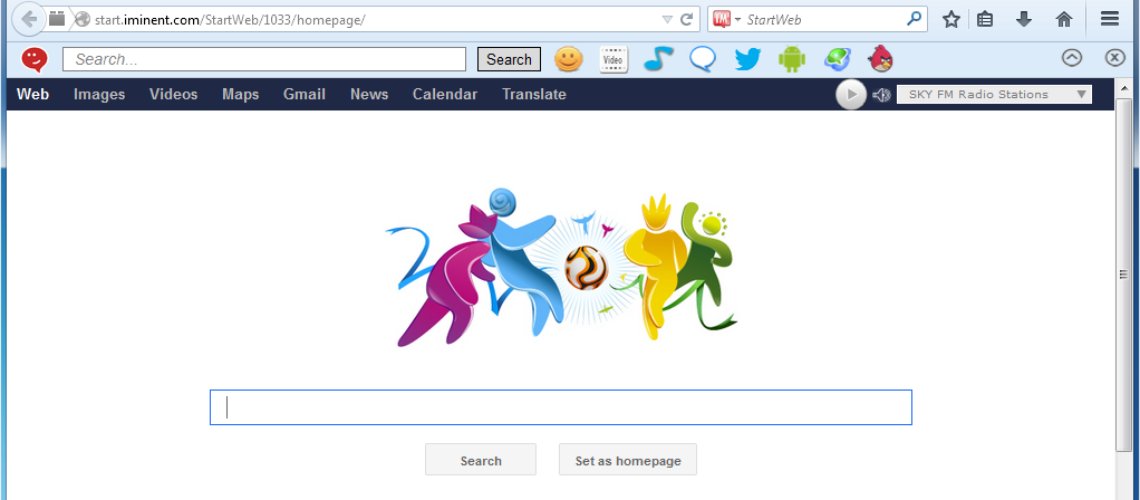Search.iminent.com, also known as Iminent Toolbar, is a browser add-on designed to generate emoticons when using online chats or email products. It is, however, classified as a browser hijacker and security experts recommend its immediate removal.
What Is Iminent Toolbar?
Iminent Toolbar’s primary goal is generating a wide range of Emoticons, big Emos, Winks and Pranks, Emojis, Text Effects and Symbols, and Unicodes for your online activities. The idea is to spice up your online chat conversations and emails and to have fun.
Additional features of Iminent Toolbar include Android apps, Beamrise (used for chatting with friends and managing social media channels), Memes, iRobinHood, Games and more.
And, it is conveniently compatible with Windows XP, Vista 7, 8 and Internet Explorer 9.0 or higher, Mozilla Firefox 27 or higher and Chrome 32 or higher, according to its official website.
Although Iminent Toolbar may look quite innocent and fun to have and use at first, it may have some negative effects on your PC.
What Impact Does Iminent Have on Your Computer?
Once installed, Iminent changes the settings of your default browser and replaces your home page with search.iminent.com. You will be then repeatedly redirected to that home page until you uninstall the toolbar.
While browsing online, Iminent Toolbar may start popping up various ads and sponsored links and disturb your online activities. These ads may appear quite annoying, but what’s worse is that if you click on them, you may be redirected to infected websites. This way, your PC becomes at risk of possible infections out there, and you may end up with a Trojan in your system – at least. In other words, Iminent may not be a virus by itself but it exposes your computer to malware risks.
The browser hijacker also uses cookies and other tracking technology to collect information related to you and your browsing activities. According to their Privacy Policy, such data includes email address, usernames, IP address, operating system type.
Unfortunately, the collected data may be shared with third parties for monetizing purposes.
How Does Iminent Land on Your System?
You can manually download the toolbar from the official website, but it may enter your system behind your back. Iminent is often bundled with free programs available on the Web, which people often download without paying attention to the actual installation process. Thus, users automatically accept the “recommended” options without knowing what these options contain. The bundled deal is included in these default settings, and you are even given the option to opt out of the bundling. Thus, you have no excuse for missing it out.
Needless to say, in order to avoid ending up with adware you don’t want, you must always watch the whole installation process of anything you download from the Web, always disallow the recommended settings, and choose the “advanced” or “custom” options instead.
Should You Remove Iminent?
Yes. As explained above, Iminent may truly be fun to use and have, but it may put your system at high risk.
To remove Iminent safely, we recommend that you find a legitimate anti-malware program, or follow the manual instructions below.