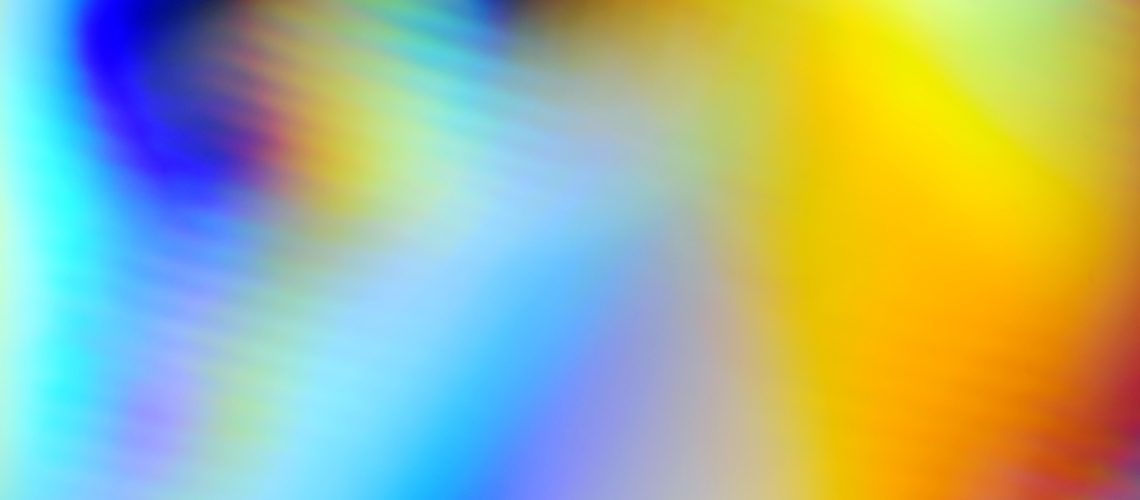There is a flood of millions pornographic images, many of them connected with child abuse, which are available to the users online and we all know that. Some parents think it is not possible to protect their kids from that Internet content. Yet, the computer specialists say that this is not so. They offer several tactics and key tools that can significantly reduce and even eliminate the possible risks for the kids to stumble upon pornographic material.
1. The settings of the search engine should work on a ‘safe search’ mode.
The parents that use Google should go to Google family safety ; the Bing users should go to Bing Safe Search. The other platforms that the children might use should also work on the Safe Mode.
2. The family computer should also be operating in a safe mode.
All operating systems have family safety / parental control settings and they should be turned on in case you have children in your home. Thanks to these tools the parent is allowed to set certain filters in order to block the content that is not appropriate. The filter can leave out all the pornographic materials, as well as materials associated with violence and hate.
Parents need to install these tools on all devices that the kid might use to go online like cell phones, game consoles, tablets, personal computers and laptops. If possible, the parents should use one single parental control solution to monitor all devices.
3. Check the browsing history.
The parents should periodically check the browser history of their kids. There are certain slang phrases and terms for sex, that are often used on the social network sites.
4. Restrict the access to the social networks.
The parents should make their kids restrict the access to their social profiles only to friends they know in the real life.
5. Check the cell phone of the child.
The parents should be able to monitor the content and the photos of their kids available on their cell phones. The children should know that the parents can and will monitor their phones at any given time.
6. Review the downloaded applications.
The parents should also review the downloaded applications on their kid’s tablet or phone. This should be done as the mobile content filters might not catch all the inappropriate applications.
7. Talk!
The parents can use all these steps and methods in order to block the pornography images and to keep their kids safe for as long as possible. However, the best thing that they can do is to talk with their children. The kids should know which content is inappropriate and why. They should also know that they can talk with their parents about everything they need to know.
Even if children might reacted bad and not want to talk, they will listen and that is very important.