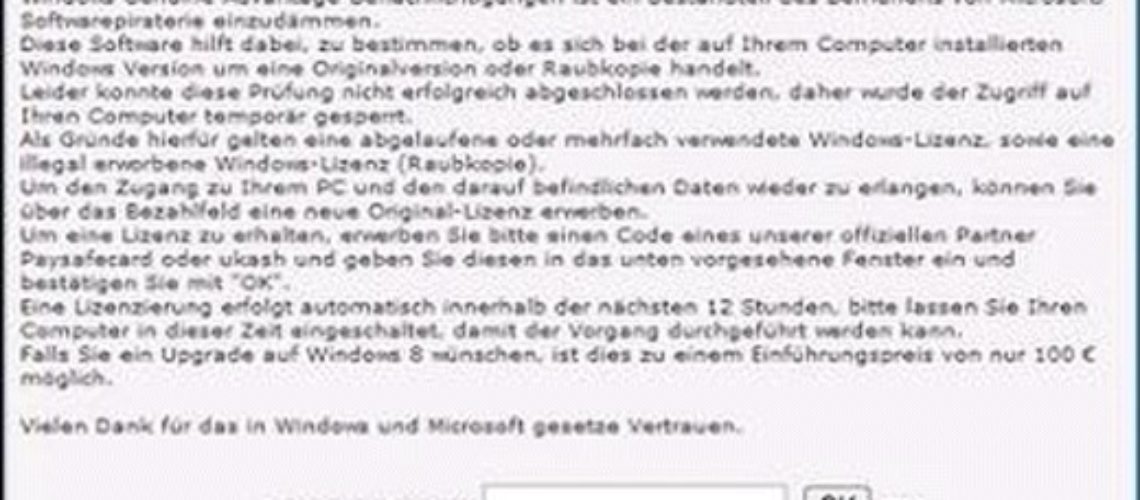‘Windows Genuine Advantage’ ransomware mocks the real anti-piracy program specifically designed to prevent Windows users from installing pirated versions of its operational system.
Which ‘Windows Genuine Advantage’ Do You Have?
Microsoft has developed an anti-piracy program in order to stop users using pirated versions of the Windows. The program is called ‘Windows Genuine Advantage.
A new ransomware, however, was recently detected, and it uses the same name “Windows Genuine Advantage“ to appear legit.
The fake ‘Windows Genuine Advantage’ belongs to a family of ransomware Trojans that display pop-up alert messages claiming that the victim has been detected to participate in illicit Web actions.
Once in your system, the ransomware displays a fake message that your computer has been locked because the OS you are using, is not the legitimate one, but rather a pirated or an expired one. Then, in order to get your system back, you must pay the ransom fee, the message says.
According to our malware experts, the “Windows Genuine Advantage“ ransomware is not a complicated infection. It simply makes alterations to your Windows Registry to allow itself to load automatically when you turn on the PC.
Then, the infection blocks access to all components such as Task Manager and Windows Registry that you could possibly use to bypass the ransomware’s message. Bypassing the message to manually remove the infection or to access your anti-virus tool is the difficult part.
Under no circumstances, however, should you pay the ransom as that will not fix your problem. Regardless of how legit the message looks, you must know that the real “Windows Genuine Advantage“ program will not require a fee from you. It will simply prevent you from using a pirated Windows OS.
How Does ‘Windows Genuine Advantage’ Ransomware Enter Your PC?
Since “Windows Genuine Advantage“ ransomware is considered a Trojan, it enters your system just like any other Trojan-type of malware – via infected attachments, emails, files and web pages.
How Do You Get Rid of ‘Windows Genuine Advantage’?
Our experts recommend that you do not try to remove the ransom on your own. It’s possible to worsen the situation if you do not successfully remove it. Therefore, using a well-trusted anti-malware tool is a must, in this case.