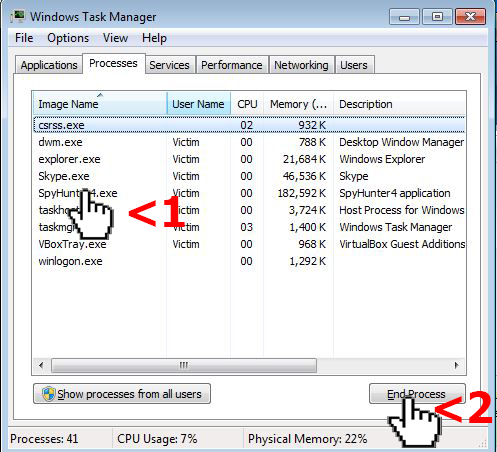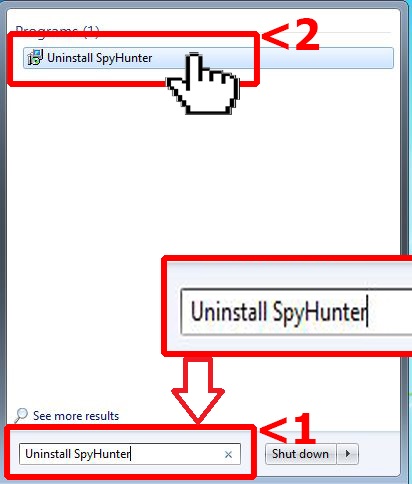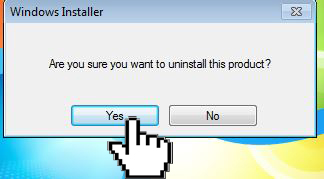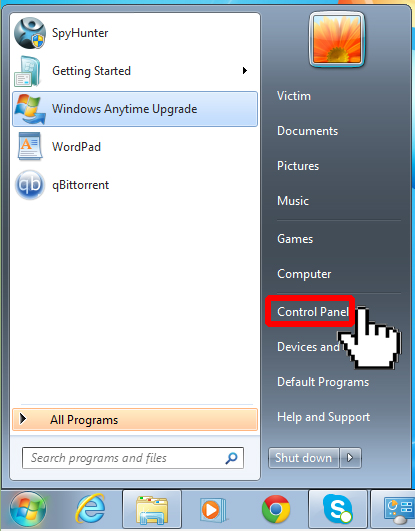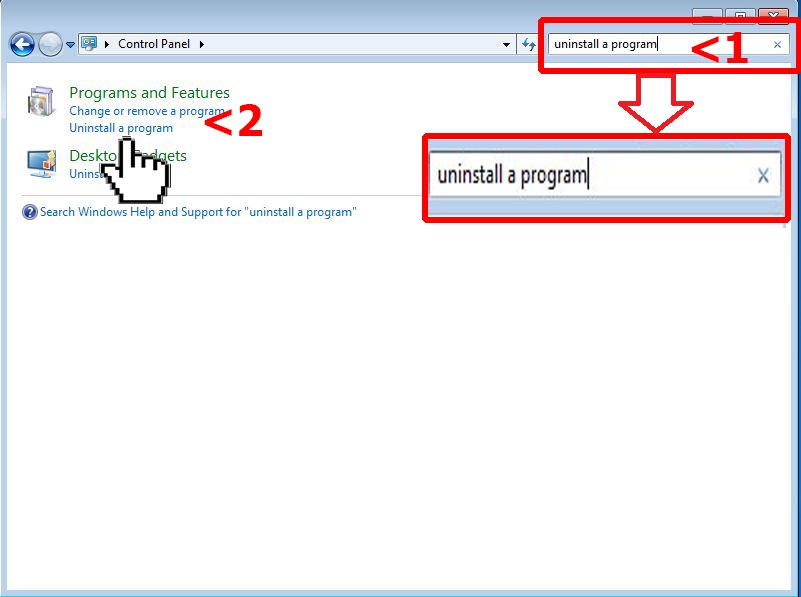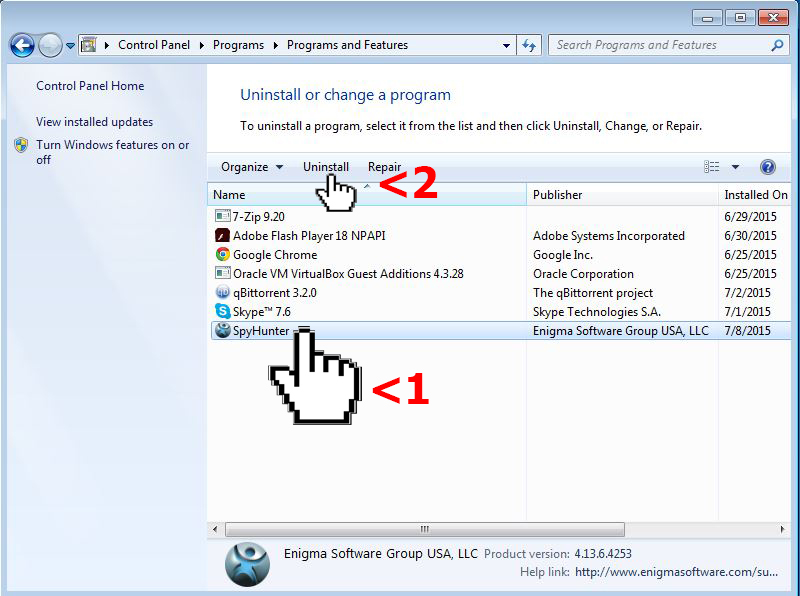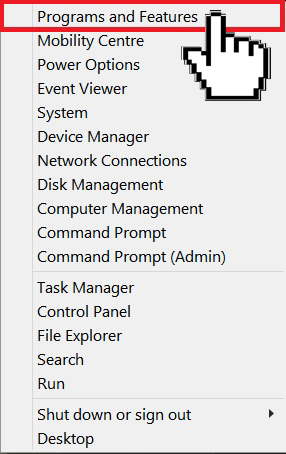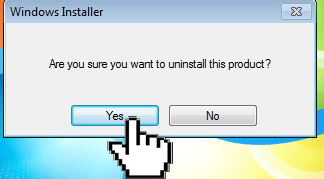SpyHunter is a safety proven anti-malware tool. DOWNLOAD NOW AND STAY PROTECTED IN REAL-TIME.
In case you have decided to uninstall SpyHunter software from your machine, you should follow these steps below:
For Windows OS Machines
- Variant I: Using SpyHunter`s uninstall program:
-
1. Press CTRL+SHIFT+ESC buttons on your computer.
2. Click on ‘SpyHunter.exe’ to mark it. Then click on the ‘End Process’ button on the down-right side of the window.
-
3. Press the ⊞WIN key.
4. Type in the search box: ‘SpyHunter Uninstall’.
-
5. A pop-up window will appear on your screen asking for permissions to remove. Click on the ‘Yes’ button.
After the setup is complete, a reboot may or may not be required.
-
Variant II: Uninstall SpyHunter through the Windows ‘Uninstall a program’ feature.
-
For Windows 7 users:
1. Click on the Start menu.
2. Click on Control Panel.
3. Type in the search box on the top right ‘Uninstall a program’ and click on the button with the text.
4. Mark SpyHunter by clicking on it and then click on the ‘Uninstall’ button above.
5. A pop-up window will appear on your screen asking for permissions to remove. Click on the ‘Yes’ button.
- For Windows 8 users:
1. Press the ⊞WIN + X buttons.
2. A menu will appear on the down-left corner of your screen. Click on the first option – ‘Programs and Features’.
3. Mark SpyHunter by clicking on it and then click on the ‘Uninstall’ button above.
4. A pop-up window will appear on your screen asking for permissions to remove. Click on the ‘Yes’ button.
After following these steps, SpyHunter should be successfully uninstalled from your computer.