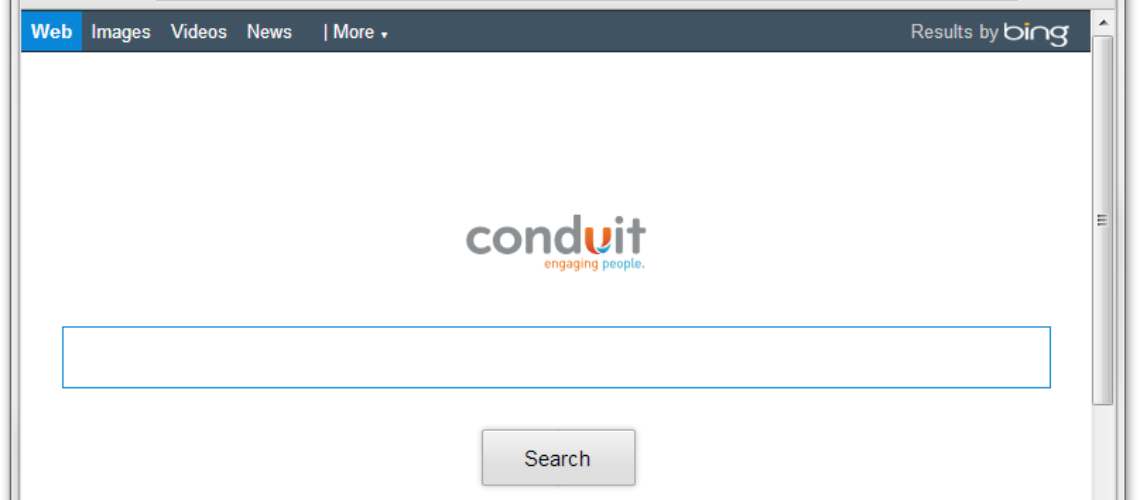Conduit Search is a search engine that is classified as adware, a browser hijacker and a potentially unwanted program (PUP) as it installs on your computer without your permission, and then exposes your system to threats.
What Makes Conduit Search a Browser Hijacker?
Conduit adware is compatible with Google Chrome, Mozilla Firefox, and Internet Explorer. Once installed, Conduit Search will change your default search engine and homepage to its own – search.conduit.com. Then, it will start interfering with your search results by suggesting sponsored websites that may have nothing to do with your actual queries. That is why Conduit Search is classified as a browser hijacker – it modifies your web browser settings without your permission.
The main issue with Conduit Search is that it sneaks into your system without your knowledge but thanks to your permission. What we mean is that it is usually bundled with other free software you have downloaded. And, because you do not pay attention to the installation process, you have missed the option to opt out of the bundled deal. That is why when you download anything from the Web, you must be very cautious as most of the freeware is quite insidious and takes advantage of the distracted user.
What’s even worse is that once Conduit Search gets into your computer, it will have access to your personal information. It tracks and records your browsing habits, collects your sensitive data and may then share it with third parties for marketing purposes. In addition, it starts displaying annoying pop-up ads, and clicking on any of them may take you to unsafe websites.
Should You Remove Conduit Search from Your PC?
It’s clear by now that thanks to Conduit Search, you become exposed to all kinds of threats on the Web. That is why experts advise that you remove it as soon as you find out you have it. Since the adware is quite persistent, you must use a reliable anti-malware program – just to ensure its proper removal. In case you wish to get rid of it manually, follow the link below.