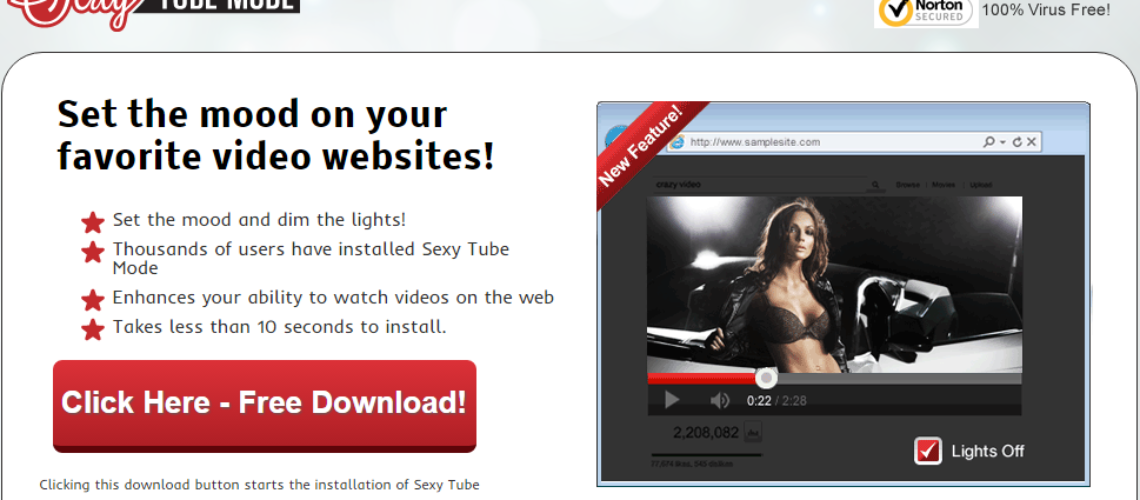What Is Sexy Tube Mode?
Sexy Tube Mode is a browser extension that offers users a couple of features: dimming the area around the video you are watching online and enhancing your ability to watch videos on the web. It is quite unclear what the latter means. Even though this program may seem useful, it is strongly advised that you do not install it on your computer. It has been classified as adware, which means that it can do you more harm than it does good. What is more, it is highly unlikely that it will be at all beneficial to you. The best thing to do is get rid of it as soon as possible.
==========================================================================
==========================================================================
What Does Sexy Tube Mode Do?
After being installed, this program will start presenting numerous advertisements. It will be easy to identify these as they will be labeled as “Sexy Tube Mode Ads,” “Ads by Sexy Tube Mode,” “Powered by Sexy Tube Mode,” etc. The ads can appear on Internet Explorer, Mozilla Firefox, and Google Chrome as the browser extension is compatible with all of three browsers. The program can show you advertisements that are related to your browsing activities. Adware programs are able to collect data on your browsing that will help them deliver targeted ads. This information may also be disclosed to third parties
How Did Sexy Tube Mode Get on My PC?
This program has an official websites from which it can be downloaded. Still, the program can also be bundled with various free programs. There is a chance that it has been installed on your computer without you noticing it. To avoid getting any programs on your computer without your permission, you have to do several things:
- Do not download free software from third-party distributors. There often are additional programs featured on these installers
- When installing the freeware, be sure to read all information presented in the install wizard. This way you know exactly what you are getting yourself into
- Selecting the Advanced/Custom installation option is a must. This will allow you to check whether any additional software is about to be installed and prevent its installation.
What Are the Dangers of Sexy Tube Mode?
Adware programs such as this are considered to be a potential danger for your system’s security. They can present misleading ads that will take you to malicious websites. There is no way to know to know which ads are the fake ones until it is too late. If you end up on a malicious websites, your computer may be attacked by malware. Then, all of your information will be at risk of being stolen. Cyber criminals may also try to trick you into downloading malware or to fool you into disclosing your sensitive information. This is why clicking on the ads is not advised and it is best that you get rid of Sexy Tube Mode.
How Do I Remove Sexy Tube Mode?
This browser extension can be uninstall by going to Control Panel, then opening the list of programs, finding its entry and clicking Uninstall.
Be warned though, this is not cannot ensure that your computer is safe. After all, there may be more unwanted programs on it. Also, obviously, it is not protected properly. This is why security specialists recommend having powerful security software on your computer. Not only will this, get rid of all intruders on your PC in a tidy fashion, but it will also prevent them from entering your PC in the future.