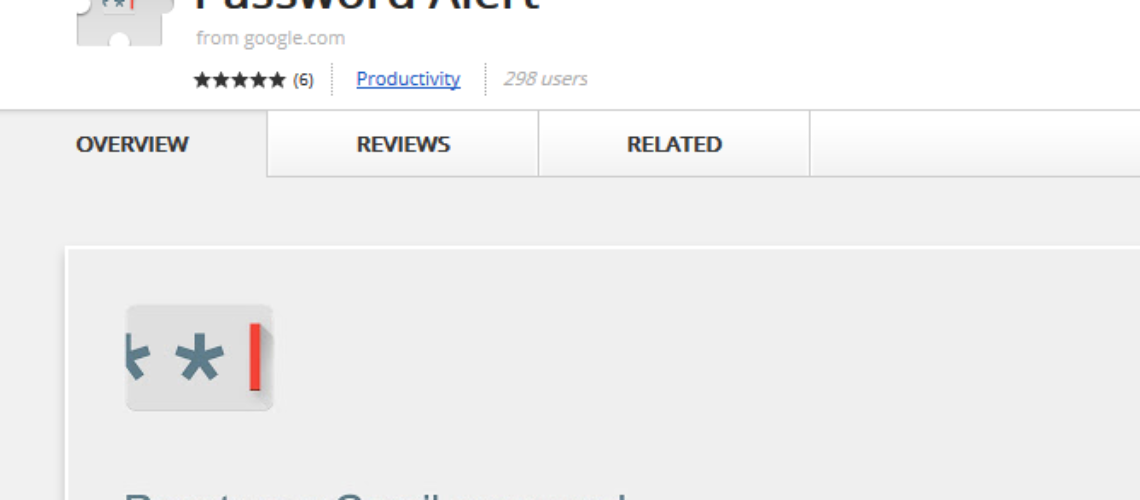Phishing is the illegal attempt, masqueraded as a trustworthy entity, to collect users’ private data consisting of passwords, ユーザ名, website and bank account credentials. It is one of the schemes that users often fall victims to without realizing until it’s too late to go back.
Even though security specialists from all over the world cooperate so that phishing sites are blacklisted, attacks happen quite a lot. There is no need to say that the goals behind phishing are malicious, and users may ‘suffer’ from a range of negative consequences.
Experts at Google have been searching for a shield against the common threat, and the good news is they have finally found a way to protect users.
The giant has developed a new extension for Google Chrome which purpose is safeguarding against phishing attacks. The extension is dubbed Password Alert.
Password Alert stores an encrypted version of a user’s password and alerts him if the password is applied to a web page that is not a Google sign-in one. After the warning, the user is asked to change the compromised password immediately.
One of the requirements for a strong ‘Alert’ password is the usage of at least eight characters. Simple passwords are not a good idea, so logically the combination of upper- and lower-case letters is one the best practices in password-shaping.
Another quite useful tip is that passwords are neither repeated nor reused. When crooks steal passwords, it is very likely that they will try the same password to unlock other accounts that belong to the attacked user. 2FA (two-factor authentication) is the final stroke in creating a powerful armor against phishing.
One of the reasons average users often become phishing’s casualties is the crafty methods employed by crooks. They will replicate the smallest of details of any legitimate control panel, and then will use a domain name that is very much like the targeted legit service.