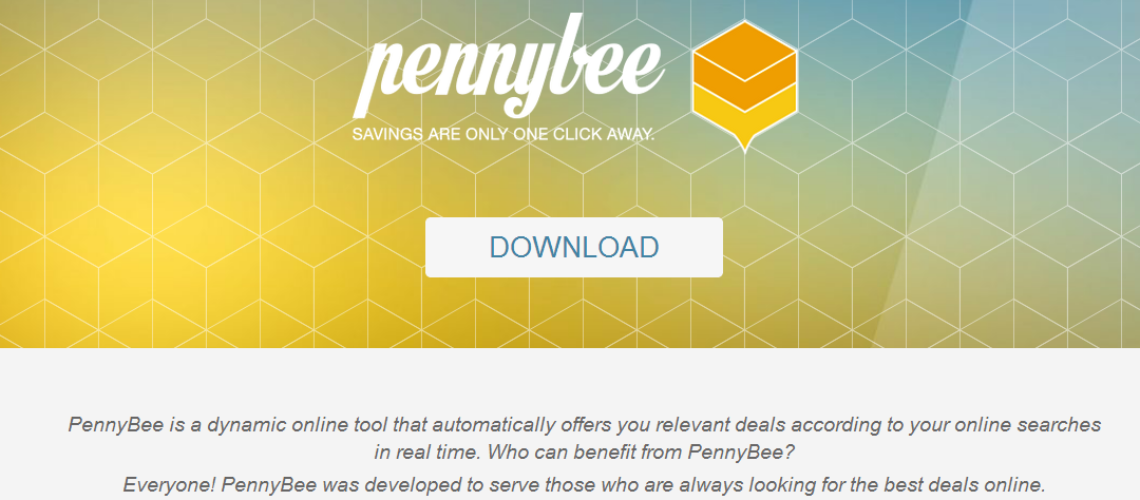Developed by Pay By Ads LTD, PennyBee is a price-comparison tool in a browser extension format which, on one hand is designed to help users save money and time, but on the other is considered a potentially unwanted program (PUP).
PennyBee could save you time and money as you will have access to coupons, special deals, and discounts, and will be able to compare shopping prices.
“Savings are only one click away,” according to PennyBee’s official website.
PennyBee, however, is not that much of help to you if it sneaks into your system without your knowledge, steals your personal data and redirects you to malicious websites, is it?
How Does It Land on Your PC?
Although you can personally download PennyBee, it may also enter your computer via another free program you have downloaded – via bundling. Bundling is the installation of a free program to which another one is attached unnoticeably. During the installation process of the chosen software, you are given the option to opt out of the bundled package. However, PUPs like this rely on the fact that the user is not paying attention to the details, which is why very few users indeed opt out of the bundled deal.
What Impact Does PennyBee Have on Your PC?
Once PennyBee enters your computer successfully through any of the browsers (Internet Explorer, Google Chrome, and Mozilla Firefox), it will start displaying disturbing pop-up ads, in-text ads, banners, sponsored links and more. And, by clicking on them you may expose your PC to high-risk malware infections as the websites associated with these pop-up ads are potentially corrupted.
Another problem you may encounter while having PennyBee on your computer is that it has access to your sensitive data, which can then fall in the hands of third parties. Here’s a statement from their Privacy Policy:
“We do not collect any Personal Information from you or related to you without your approval, which is obtained, inter alia, through your active acceptance to the Terms and this Privacy Policy.”
It is then of utmost importance that you closely watch the installation process of anything you download, opt out of bundled deals and always read the privacy policies. Uncheck recommended boxes and save yourself a whole lot of trouble.
Remove PennyBee from Your PC
Regardless of whether you have intentionally or accidentally downloaded PennyBee on your computer, it’s best to remove it. Removing the browser extension, however, must be done also carefully in order to avoid more hassle. If you cannot do it manually, make sure you use a proper anti-adware tool.