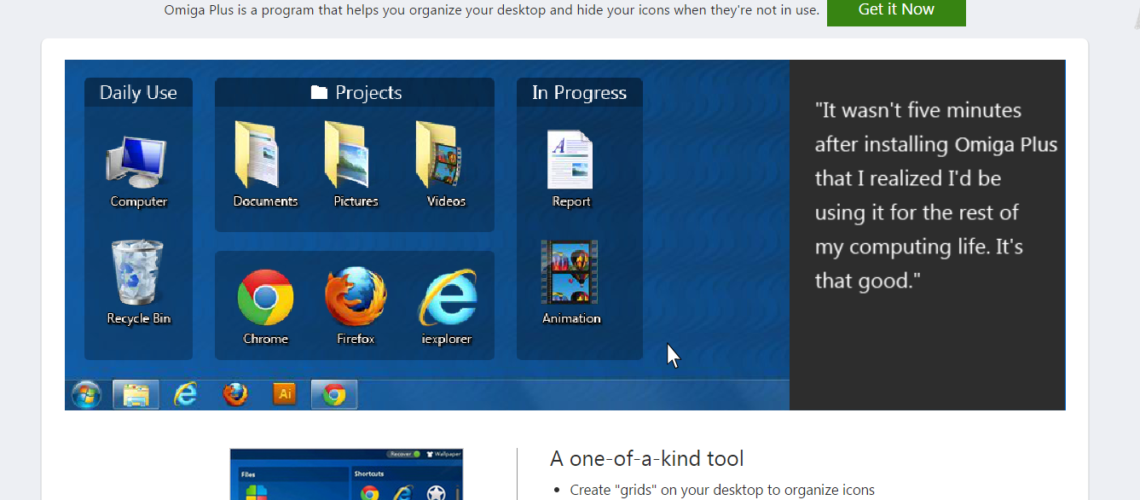Omiga Plus is an add-on that may have some useful features to help you organize your desktop at first, but despite that it’s considered a potentially unwanted program.
What is Omiga Plus?
According to its official website, Omiga Plus “helps you organize your desktop and hide your icons when they’re not in use. The program allows you to mirror your folders contents on the desktop, create grids on your desktop to organize icons and sort icons automatically into appropriate grids.”
Although it has some really useful and practical features at first, Omiga Plus is still considered a PUP by security experts. And here’s why:
What Makes Omiga Plus a PUP?
Several features turn Omiga Plus into adware that is potentially unwanted.
- The way it enters your system – Omiga Plus may be manually downloaded from its official website, but it may also sneak into your system bundled with freeware. Bundling is a way of slipping a PUP into users’ PCs while they are downloading a free program from the Web. This method is often used as users rarely pay attention to it and thus – rarely opt-out of it during the installation process of the freeware. In fact, the bundled deal is clearly stated in the default/recommended settings during the download, and you could simply disallow them and select the “custom” option instead. This way, you secure yourself against any PUP from entering your system./li>
- Once installed, the add-on changes the browser settings and replaces the default home page to its own.
- Omiga Plus starts displaying ad-supported search results such as pop-ups, banners, and sponsored links. These links are associated with websites whose content is not verified. Thus, by clicking on any of them, you risk running into an infected website and putting your system in risk.
- The add-on is capable of collecting information about your browsing activities, IP address, email address, usernames, passwords, etc. and then it could pass them on to third parties for advertising purposes.
- The Omiga Plus may open Isearch.omiga-plus.com as a new tab on the browser without your permission./li>
Remove Omiga Plus
There is no doubt by now that Omiga Plus’ negatives outweigh its advantages. To ensure your peace of mind, we recommend its removal the moment you realize you have it.
To do so, simply follow the steps below or look for a trustworthy anti-malware program which could successfully uninstall Omiga Plus for you.