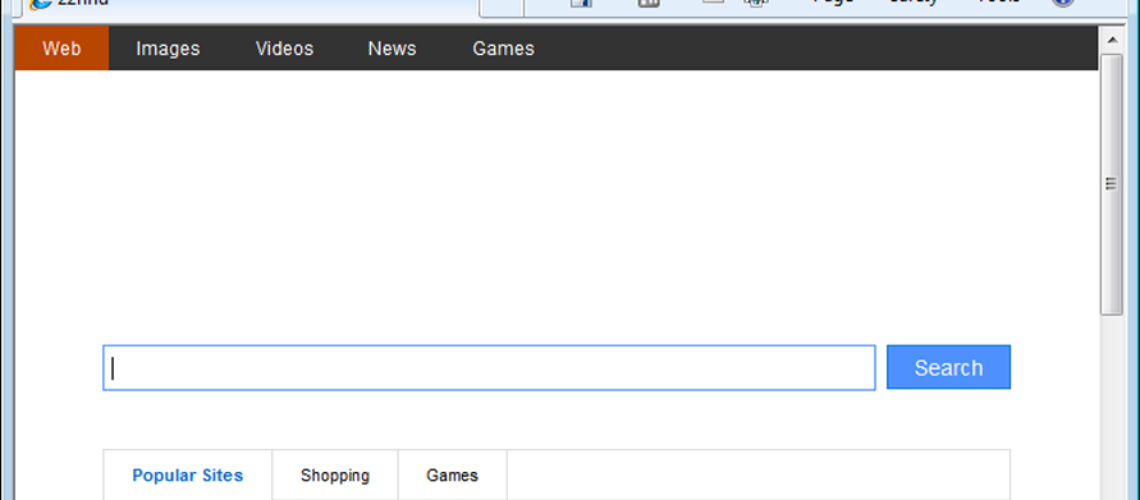22Find is an online search site which is also categorized as a browser hijacker and a potentially unwanted program (PUP).
How Does 22Find Affect Your PC?
22Find’s primary goal is to provide you with multiple search functionalities and a toolbar with popular links such as YouTube, Facebook, Yahoo, and more. Although it is a legitimate website whose main aim is to be in favor of the users, it is considered a PUP and here’s why:
Once 22Find gets installed on your computer, it will modify your system’s DNS and firewall settings. It may then target your browser’s homepage (regardless of the browser you are using) and default search engine, and redirect them to 22Find.com or other unsafe websites.
In addition, 22Find could install unwanted plugins on your browser that will disturb your normal browsing activities. As with any other adware, 22Find will start displaying ads on your screen, and if you click on any of them, they will take you to possibly malicious websites.
Actually, 22Find doesn’t get into your system without your consent. What happens is that 22Find is usually bundled with other free software that you download. Since you may not be paying close attention to the installation process, you are likely to miss the line stating that the program you are downloading comes in a package with 22Find.
In the end, it is you who have manually accepted this browser hijacker to enter your system. And, although 22Find is not a high-level threat for your computer, it may collect your most sensitive data and share it with third parties. This information may be used by hackers or advertisement agencies aiming to improve their targeting.
Should You Remove 22Find?
It is already clear by now that 22Find does more harm than good to your system. The browser hijacker uses cookies to track your browsing habits and collects device-specific information. Since that is a website that generates revenue by online ads and sponsored links, it is of no wonder that your sensitive data may even be shared with third parties.
Considering the above, it’s needless to say that you must get rid of 22Find if you already have it. In order to do it successfully, you must use a legitimate anti-malware program or follow the manual steps below.