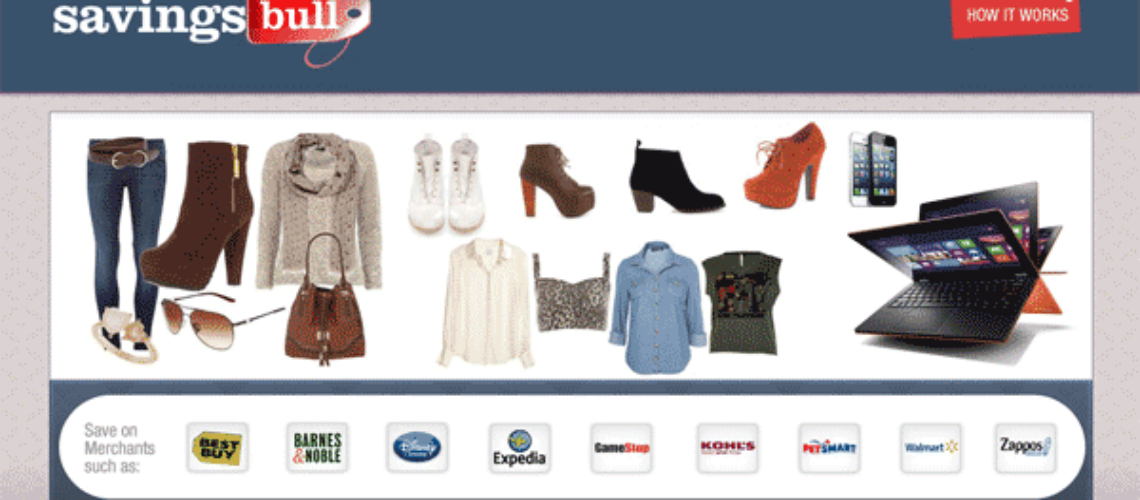Savings Bull is ad-supported software designed to display pop-up ads, banners, and sponsored links in order to generate advertising revenue for third parties. Although its advertised mission is to help users save money on deals online, it is considered a potentially unwanted program (PUP), which is why experts recommend its removal.
How Does Savings Bull Work?
Savings Bull’s main aim is to generate traffic and advertising revenue for various websites. Once installed, its pop-up coupons will appear during your online search.
The adware is compatible with the most commonly used browsers Google Chrome, Internet Explorer and Mozilla Firefox.
The adware is a completely legitimate program which seems to really be saving you money while you are shopping online as it shows you discounted offers of the items you are searching for and thus – intend to buy anyway.
What make it a PUP, however, are the following features:
- Savings Bull does not assume liability of the content of the websites associated with the discount ads. Thus, by clicking on any of those, you may be redirected to infected websites that become a threat for your own system. In other words, while you are trying to save money on an item you are looking to buy, you could end up with a real virus in your system.
- Savings Bull is not quite safe for your personal data as well. In fact, it has a tracking technology, including cookies, designed to monitor your browsing routine, store that data and send it to third parties. In addition to your browsing habits, Savings Bull may also collect personal information such as your IP address, login credentials, operational system, etc.
- Savings Bull enters your system via other free programs you download from the Web. So, if you have not personally installed it on your browser, it can still appear and annoy you with its various pop-ups. The method of installing adware via another free program you download is called “bundling.” The bundling is completely legal, and it even presents users with an option to decline it. This option, however, may appear quite confusing or unclear throughout the installation process of the free program you are downloading, and you are likely to miss opting out of it. That is why you must always be careful and pay attention to the full installation process of anything you download from the Web. And, instead of automatically clicking on “next”, make sure you disallow the recommended settings and select the custom options instead.
Should You Remove Savings Bull?
As you can see by now, Savings Bull’s potential harm to your PC outweighs the fact that it can save you bugs while shopping online. Savings Bull is not a threat by itself, but it does expose your system to outer threats from the Web. Therefore, we recommend that you remove it from your system.
You can remove it manually or by using a legitimate anti-virus tool. Either way, make sure the process of removal is completed successfully.