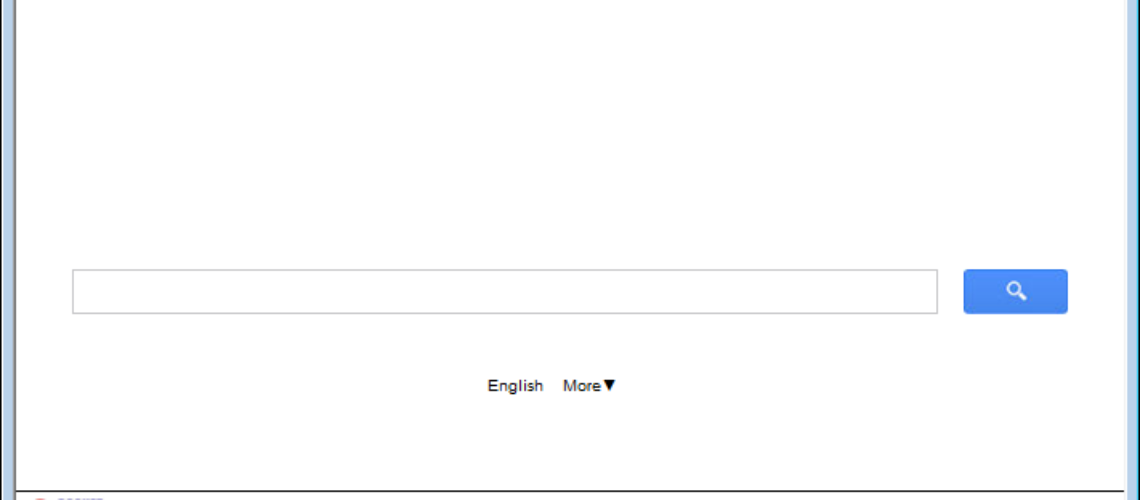Rocket Search is a search engine claiming to improve your browsing experience; however, it’s classified as a browser hijacker, and its removal is recommended.
What Makes Rocket Search a Browser Hijacker?
A typical browser hijacker changes the settings of your default browser and home page to its own. In this case, it’s rocket-find.com. These search engine features are not malicious by their nature. In fact, many legitimate programs do change the settings of the default browsers, and that is okay. Browser hijackers, however, insert the link to their official webpage to random Windows shortcuts and your Start Menu without your permission.
Once installed, Rocket Search will start displaying multiple ads, banners and sponsored links along with your searches. If you click on any of them, you may be redirected to unsafe websites, which exposes your system to potential threats from the Web.
In addition, Rocket Search has a way of tracking and collecting your personal information such as email address, usernames, browsing habits, etc., after which it may share it with third parties to boost advertising revenue.
How Does Rocket Search Enter Your System?
Rocket Search finds its way to your computer either by being manually downloaded from its official website or by being bundled to freeware you download. You are always given an option to opt out of the bundling; however, the option is usually unclearly stated, and users often miss to disallow it. This way, in addition to the program you initially wanted to download, you end up with a PUP in your PC as well.
In order to protect your system from any PUP, you must always pay close attention to any program you download on your computer. Make sure you always uncheck the default settings and choose the custom option instead.
How to Remove Rocket Search from Your PC?
You can remove Rocket Search manually. However, if you don’t feel confident enough, you can simply find a legitimate anti-malware tool to do that for you.