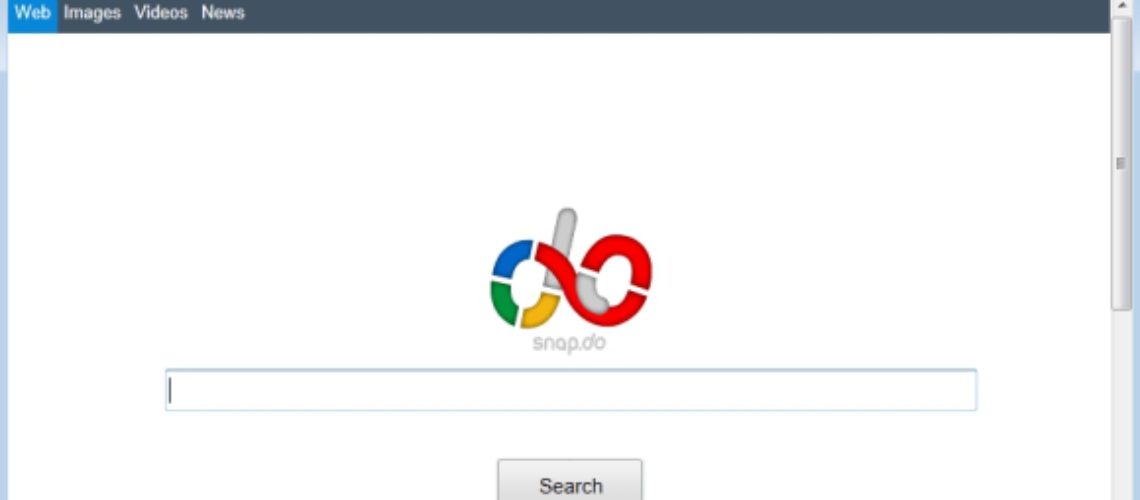Snap.do is a browser add-on categorized as adware claiming to improve your browsing experience. Security experts, however, recommend its removal.
How Does Snap.do Affect Your PC?
The benefits of Snap.do described by its authors seem quite appealing at first. The adware supposedly simplifies your browsing experience by adding some useful features such as converting webpages to PDFs, connecting you to your favorite radio or social media channels immediately, and more.
As much as Snap.do seems useful at a first glance, there are several other features you may want to consider before downloading it on your PC.
Snap.do has the capability of changing the settings of your default browser, and it will do so once installed. It will also replace your home page to search.snap.do.
The adware will start displaying advertisements of various shapes (banners, pop-ups, sponsored links, etc.) and various items, but it does not assume liability of the websites associated with these ads. When you click on any of them, you risk exposing your PC to infections as these websites may be corrupted. In other words, Snap.do may not be a high-level threat to your PC, but it does expose it to such.
Another feature of this browser add-on is to track your browsing activities, record them and share them with advertising agencies to boost revenue. Other sensitive data such as IP address, usernames, email addresses, etc. may also be collected. This functionality of Snap.do is neatly described in the adware’s Privacy Policy, so if you have it on your computer, that means you have agreed to it.
In addition, although you don’t personally download Snap.do, it still has a way of infiltrating your system, and that is via bundling. This adware is mainly distributed in a package with various free programs on the Web. By downloading a free program, you risk ending up with a potentially unwanted program (PUP) on your PC such as Snap.do. The only way you protect yourself from PUPs is to opt-out of the bundling during the installation process and choose the “custom” or “advanced” options instead. Keep in mind that the bundling option is usually unclearly or confusingly presented throughout the downloading process, so you must pay close attention to it.
Should You Remove Snap.do?
It’s best if you do so. As we have mentioned earlier, Snap.do is a low-level threat, but it puts your computer at risk from outer threats.
To remove Snap.do safely, follow the steps below, or simply find a legitimate anti-virus program to do that for you.