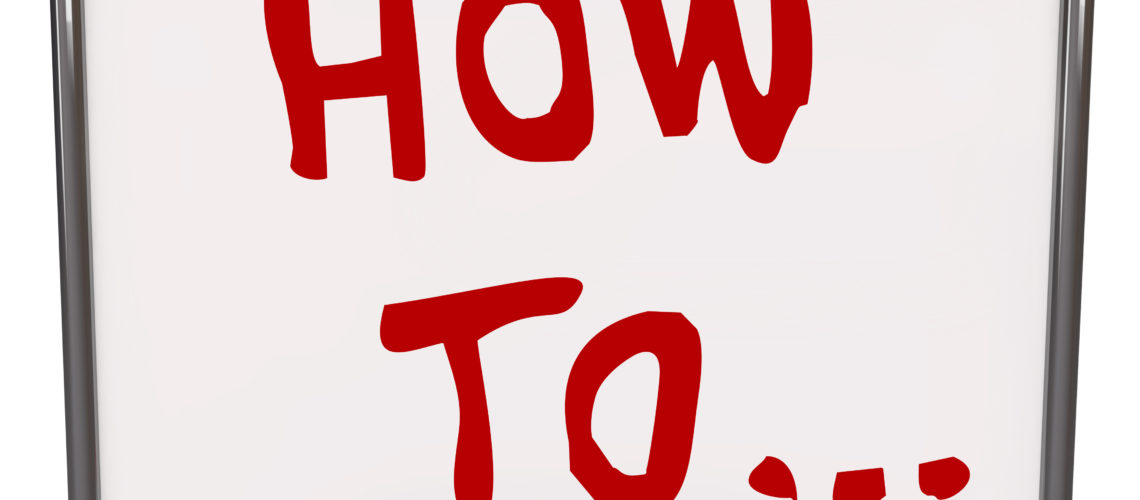RinoReader is classified as a potentially unwanted program that is promoted as a tool similar to the Adobe reader. Once installed, RinoReader may generate numerous unwanted advertisements since it is an ad-supported app. The adware component in RinoReader may also contribute to several issues concerning the user’s online privacy. That is why security experts recommend the removal of RinoReader.
RinoReader Distribution Technique
RinoReader is available for download on various legitimate websites. Users may want to think twice before installing the tool since their online privacy may be damaged. Ad-supported applications are known to employ session cookies and to gather personally identifiable information.
Another possible distribution method is the so-called bundling of software. RinoReader may have been included in the package of another free program downloaded from the Web.
RinoReader Description
As already mentioned, ad-sponsored apps generate numerous targeted advertisements. In that relation, some users have reported that they have been witnessing many pop-up ads and banners after the installation of RinoReader.
As already mentioned, the addition of tracking cookies to the browser is very likely since third party marketers need personally identifiable information to display targeted ads. Personally identifiable information consists of passwords, usernames, IP addresses, age, gender.
Besides the data collection and the display of unwanted ads, RinoReader may affect the overall PC performance. System freezes and crashes are often caused by such programs.
RinoReader Removal Manual
RinoReader may offer an uninstallation guide, but experts recommend running a trustworthy anti-malware tool to detect and delete all threats. Furthermore, some potentially unwanted programs are suspected to change registry keys which makes their manual removal harder.