What Is DeleteAd?
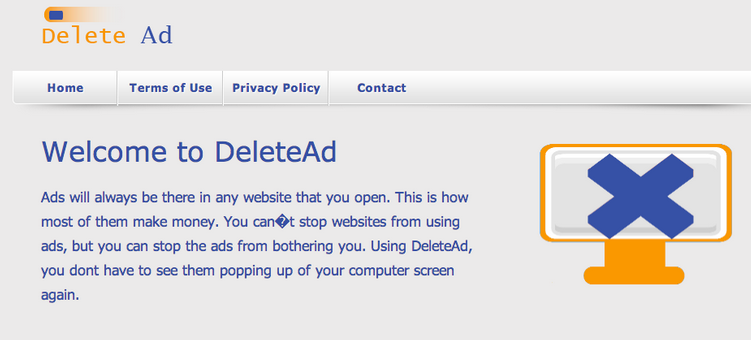
DeleteAd is a program that promises that it will stop any pop-up ads from appearing on your browser while you are surfing the web. Sounds nice, huh? Well, in reality, this is just a trick to get you to download the program. Once installed on your computer, DeleteAd will actually start generating ads of its own. And any click on those ads will generate revenue for its developers. This is why DeleteAd is actually classified as adware, which also makes it a potentially unwanted program. If this application is present on your computer, the best thing to do is remove it as soon as possible.
What Is the Danger?
If DeleteAd gets installed on your computer, it will attach itself to your browser. It doesn’t matter whether you are using Internet Explorer, Mozilla Firefox, or Google Chrome. Once this is done, it will start presenting you with pop-up and banner advertisements. The constant ads are not the only problem. Yes, they are quite annoying, but they can also be very dangerous. There is no telling whether the ads are real or not. And let’s face it, in most cases they are not. Malicious parties take advantage of adware and use it to redirect traffic to their harmful websites. So if you click on any of the ads, there is a great chance that your system will be under attack. What is more, the ads presented to you will be relevant to your interests as adware programs gather information such as browsing history, search terms, as well as any data stored in cookies.
Where Did DeleteAd Come From?
Adware programs often infiltrate systems unbeknownst to users. This is done via bundled downloads. When downloading free software from a third-party dispenser, chances are that there are more programs attached to it. This is why we encourage you not to use such sources to get your applications. Still, most of the times you can decline the installation of DeleteAd, and other programs like it, by selecting the Custom Installation option that the install wizard will present you with. Most users don’t do this, and this is how they end up with potentially unwanted applications on their computers.
How to Get Rid of DeleteAd?
In itself, DeleteAd is relatively harmless. The real danger comes from the ads that it presents. Don’t think that just avoiding the ads is enough to keep the system safe though. The best thing to do is to remove the unwanted application as soon as possible. This could be achieved through as simple uninstall.
Just go to Control Panel, then depending on your version of Windows, go to:
Keep in mind that there is a serious chance that other unwanted programs have entered your computer either alongside DeleteAD or because of it. If you can find these yourself, that would be great. However, keep in mind that an infection may have also entered the system. If you want to make sure that your system is protected from all unwanted programs and malware, invest in a reliable security tool. This will clean the system, and ensure that it will not be infiltrated by any pesky intruders in the future.
==========================================================================
==========================================================================
