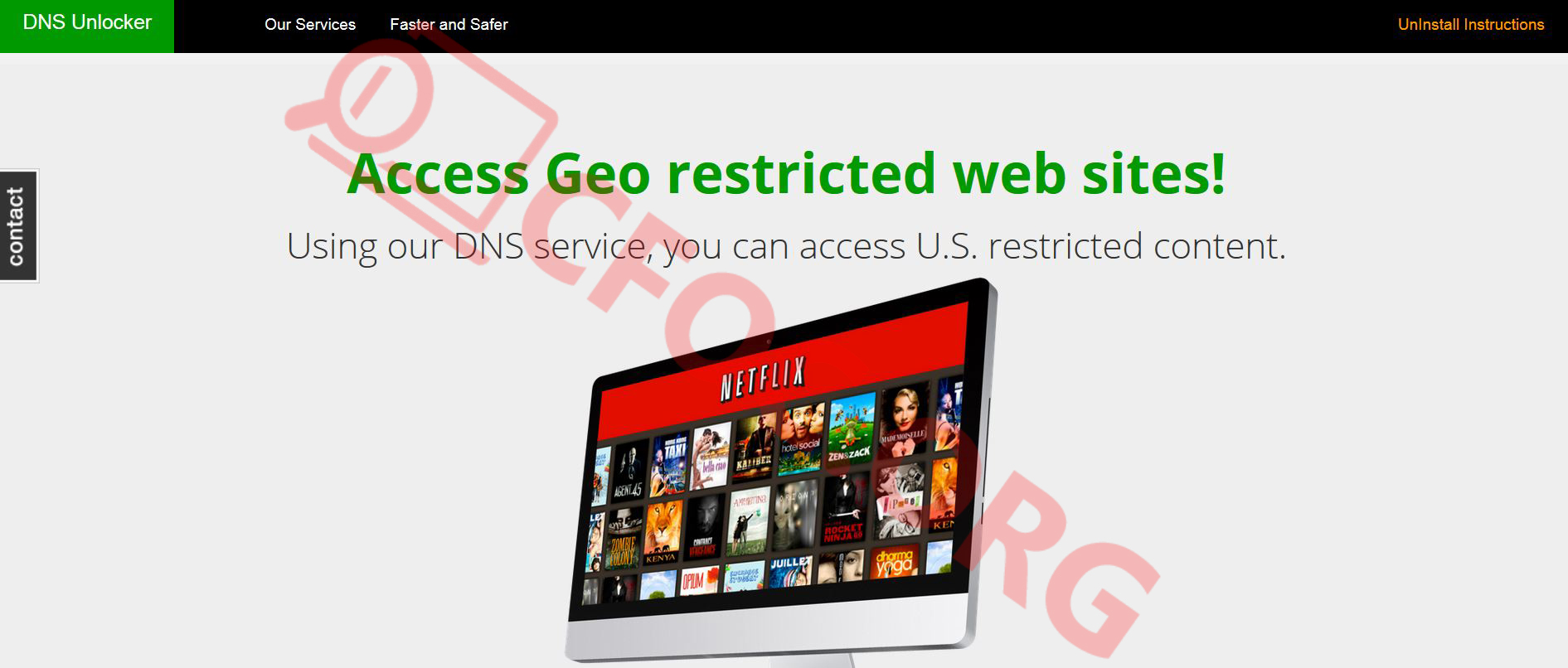DNS Unlocker – Introduction
DNS Unlocker is a very aggressive and intrusive adware. Ads will be shown across every page you browse on. To see how you can perform a complete removal of this nasty adware, read the article to its very end.
The first appearance of DNS Unlocker was back in the autumn of 2014, when people began to ask if the Netflix DNS Unlocker dangerous. The program is not at all associated with Netflix, but was presented as a way to watch TV series on that site, tampering with DNS settings. Back then Netflix was not available globally as today, but only in about 40 countries.
DNS Unlocker – True Nature
DNS Unlocker is the real essence of adware. First, it will change your DNS settings, you might inadvertently join spam networks. This means that not only you could be banned from sites and notable services just from having your DNS settings changed to that of a spam network, but you will also generate adverts. You will generate them to your computer, but also to other users across the Internet. You will see so many advertisements that there hardly will be any web page left for you to read.
You can read more about DNS Unlocker’s distribution and its harms. In addition, DNS Unlocker will create executable files, link registry values to them and add plenty of other associated files. In the end you won’t see the end of pop-ups, pop-unders, banners, in-text advertisements and links all over your browsers. Thus, you will be heavily hindered in your internet surfing.
Is it Possible to Remove DNS Unlocker?
DNS Unlocker is one of the worst adware that can be nested inside your PC. It is not easy to remove as it is very intrusive and creates executable files unless removed properly. This is why as a recommendation to get rid of it fully you should get yourself an efficient anti-malware program. All undesired files and registry entries will be removed fast and easy. In addition, you will have good protection provided by the anti-malware program against future threats.