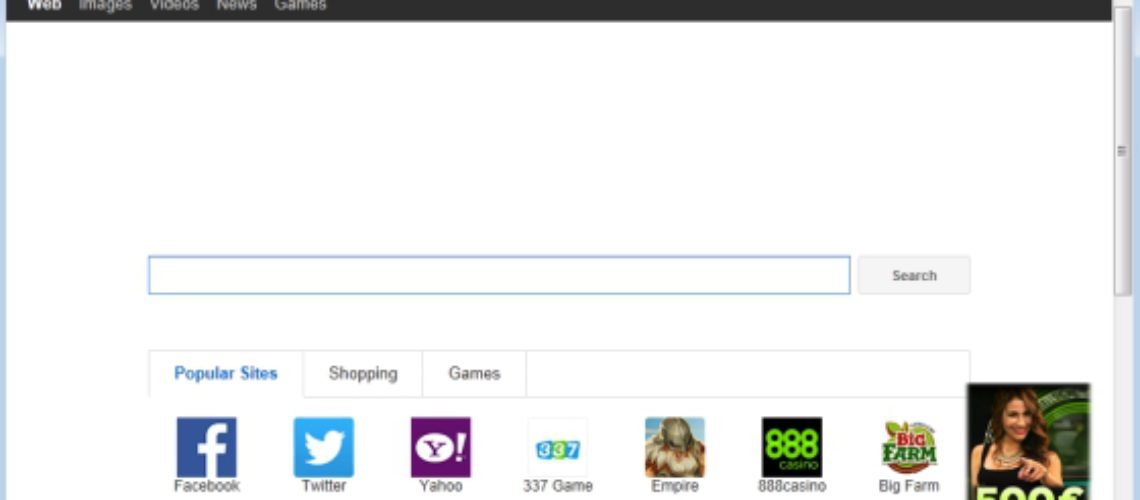Although Delta-homes.com claims to be a search website, it is categorized as a browser hijacker, and once installed, it will change your browser homepage and default search engine to delta-homes.com. Its removal is recommended as it may manipulate your search results and expose your system to various threats.
Owned by SuperWeb, Deal Keeper is a browser add-on claiming to improve the users’ browsing experience. It is, however, categorized as a potentially unwanted program (PUP) and adware, and experts recommend its removal.
Is Delta Homes Dangerous for Your PC?
Although Delta Homes alters your search results and changes your default search engine and homepage, it is a legitimate website and is not considered malicious on its own. However, there are several things it may do to your PC, which appear malicious when the browser hijacker gets installed:
If you don’t personally download Delta Homes, it can still enter your system via bundling with other freeware or shareware you download. And, if you don’t pay close attention to the installation process of that freeware, you will miss to disallow the bundling manually.
- It manipulates your search results.
- Delta Homes will constantly redirect you to its home page, leaving you no choice but to always click on it every time you decide to browse.
- It will display unwanted pop-up ads and sponsored links repeatedly, disturbing your browsing activities.
- If you click on any of the ads, you expose your system to potentially malicious websites that may harm your PC.
- Delta Homes is considered a PUP (a potentially unwanted program) because although it’s not classified as a virus, it performs various malicious actions.
- It may monitor your search habits, collect this data and share it with third parties.
What to Do If Delta Homes Has Been Installed on My PC?
Of course, it’s best to avoid having that browser hijacker installed on your PC on the first place. In order to do so, simply be alert whenever you initiate the downloading of any freeware. That is why some applications are free- because they are bundled and distributed with PUPs usually. Make sure you read everything throughout the installation process and manually opt out of default and recommended features.
If you already have it, however, you must remove it. If this browser hijacker stays long enough on your PC, it exposes your system to all kinds of threats from the Web. It will not only annoy you with its pop-up ads and change your default browser homepage. It will watch your every move on the Web, and you will become targeted with even more ads by third parties. And, what’s worse is that it may trick you into clicking on infected websites, putting your system at further risk.
In order to successfully remove Delta Homes, you must make sure you use a trustworthy anti-malware program.